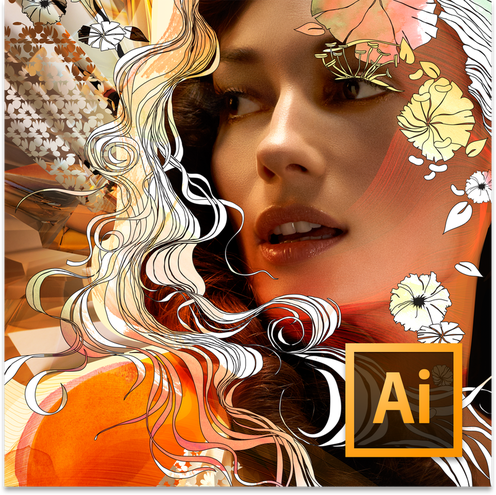|
Duration:
3 Days |
Price:
R3465.00 per person. (excl VAT) |
Certificate of Training:
Yes |
|
Recommended Prerequisites:
Basic Computers skills |
Follow Up Courses:
Adobe Indesign 2018/2019/2020 |
-
Course
-
Course Outline
<
>
Adobe Illustrator Course - Creative Cloud
|
Adobe Illustrator CC 2018/2019/2020 program introduces both new and experienced users to this software by preparing the user for certification. The Illustrator software is the industry’s premier vector-drawing environment for creating scalable graphics. Digital media gurus bring their unique vision to life with shapes, color, effects, and typography by using a host of powerful functions to make fast work of their most complex designs.
|
How does the training work?
You will need to commit to 3 days of training. This can be spread over 3 weekends, 1 day weekly or 3 consecutive days.
Benefits:
You will need to commit to 3 days of training. This can be spread over 3 weekends, 1 day weekly or 3 consecutive days.
Benefits:
- Learn how to navigate and master new Adobe 2018/2019/2020 features
- View your online courseware anytime and anywhere
- Put your skills to the test with hundreds of Pre/Post test questions and labs.
|
Working in the Design Industry
|
Project Setup and Interface
|
Organising Documents
|