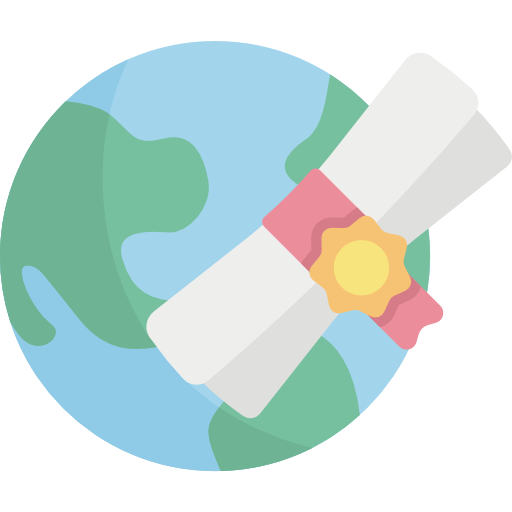Duration: 3 Days Dates: Monday - Friday (09h00 - 16h00) |
Price: R3465.00 per person. (excl VAT) |
Certificate of training: Yes |
Recommended Prerequisites: Learners are required to have knowledge, comprehension and application of English at Grade 10 or equivalent. |
Venue: Stellenbosch UNIT B12, Carpe Diem Building 26 Quantum Street, Techno Park Stellenbosch 7600 OR 100% Remote (Online) |
Follow Up Courses: Other MTA courses |
-
Course Overview
-
Benefits
-
Detailed Outline
<
>
MTA Windows Operating System Fundamentals (98-388) Course
This instructor led 3-day course helps you prepare for Microsoft Technology Associate (MTA) certification exam 98-349. The course builds an understanding of these topics: Operating System Configurations, Installing and Upgrading Client Systems, Managing Applications, Managing Files and Folders, Managing Devices, and Operating System Maintenance. This course leverages the same content as found in the Microsoft Official Academic Course (MOAC) for this exam.
Microsoft Technology Associate (MTA) is a recommended entry point into IT certification and job preparation. Pass just one exam and you’ll earn a certification, taking your first step toward a career in technology. If you are just starting your IT career path or are looking to enhance your understanding of IT fundamentals, MTA will validate your core knowledge. MTA is an optional industry-recognized certification for those pursuing a career path in IT infrastructure, database design, or software development using Microsoft technologies.
Microsoft Technology Associate (MTA) is a recommended entry point into IT certification and job preparation. Pass just one exam and you’ll earn a certification, taking your first step toward a career in technology. If you are just starting your IT career path or are looking to enhance your understanding of IT fundamentals, MTA will validate your core knowledge. MTA is an optional industry-recognized certification for those pursuing a career path in IT infrastructure, database design, or software development using Microsoft technologies.
- Understand Operating System Configurations
- Install and Upgrade Client Systems
- Manage Applications
- Manage Files and Folders
- Manage Devices
- Understand Operating System Maintenance
Lesson 1: Introducing, Installing, and Upgrading Windows 7
Lesson 2: Understanding Operating System Configurations
Lesson 3: Understanding Native Applications, Tools, Mobility, and Remote Management and Assistance
Lesson 4: Managing Applications, Services, Folders, and Libraries
Lesson 5: Managing Devices
Lesson 6: Understanding File and Print Sharing
Lesson 7: Maintaining, Updating, and Protecting Windows
Lesson 8: Understanding Backup and Recovery Methods
Lesson 2: Understanding Operating System Configurations
Lesson 3: Understanding Native Applications, Tools, Mobility, and Remote Management and Assistance
Lesson 4: Managing Applications, Services, Folders, and Libraries
Lesson 5: Managing Devices
Lesson 6: Understanding File and Print Sharing
Lesson 7: Maintaining, Updating, and Protecting Windows
Lesson 8: Understanding Backup and Recovery Methods