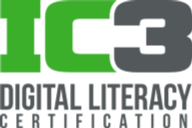Duration: 1 day + 1 Exam Session Dates and Times: Monday - Friday (09h00 - 16h00) |
Price: R1084.00 per person (excl VAT). *Please enquire about our discounts for bookings of two or more people. |
Certificate of training: Yes |
Recommended Prerequisites: Learners are required to have knowledge, comprehension and application of English at Grade 10 or equivalent. |
Venue: Stellenbosch UNIT B12 Carpe Diem Building 26 Quantum Street, Techno Park Stellenbosch 7600 OR 100% Remote (Online) |
-
Course Overview
-
Detailed Course Outline
-
Why Get Certified?
<
>
IC3 Key Applications Course Overview
Even with the variety of applications that exist today, there is a core set of standard functions that will help users to be more effective - regardless of the program they may be using. The Key Applications course includes domains that focus on basic database concepts, informational retrieval, and database inputs and outputs. Further, examinees will learn the most common functions of various office productivity applications in addition to being taught how to properly select and use the correct program or app for the task at hand.
Key Applications Course Objectives
- Common functions of application software - starting and exiting the program, creating, saving and managing files, common editing, formatting and printing functions.
- Modifying text and documents, and use of automatic formatting tools.
- Using word-processing tools to automate processes such as document review, security, and collaboration.
- Methods for navigating and using database applications.
- Sorting and manipulating data using formulas and functions, and creating simple charts.
- Modifying worksheet data, structure, and format.
- Create and format simple presentations
- Processes for obtaining apps, accessing app stores, purchasing apps with a credit card, and in-app purchases.
|
Section A: Common Application Features
|
Section C: Spreadsheets
|
In a world where competition for jobs, pay increases, and academic success continues to increase, certifications offer hope because they are a credible, third-party assessment of one’s skill and knowledge for a given subject.
Technology has become a part of our everyday lives, and understanding how to function in environments that require the use of computers and the Internet is more critical now than ever before. So, whether you plan to pursue a career in IT, or simply become more effective with technology, IC3 Digital Literacy Certification is the place to start.
The IC3 Digital Literacy suite of products includes solutions that range from assessment to certification. Each certification exam covers at least 150 hours worth of course instruction and as a truly global standard, IC3 Digital Literacy is as comprehensive as it is diverse. With learning and practice solutions, assessment tools, and certifications specifically designed for a variety of ages and occupations, the IC3 Digital Literacy program is simply the best way to ensure that students are prepared to succeed in a technology-based world.
Technology has become a part of our everyday lives, and understanding how to function in environments that require the use of computers and the Internet is more critical now than ever before. So, whether you plan to pursue a career in IT, or simply become more effective with technology, IC3 Digital Literacy Certification is the place to start.
The IC3 Digital Literacy suite of products includes solutions that range from assessment to certification. Each certification exam covers at least 150 hours worth of course instruction and as a truly global standard, IC3 Digital Literacy is as comprehensive as it is diverse. With learning and practice solutions, assessment tools, and certifications specifically designed for a variety of ages and occupations, the IC3 Digital Literacy program is simply the best way to ensure that students are prepared to succeed in a technology-based world.