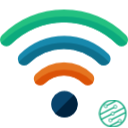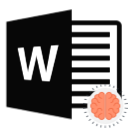Office Administration Course
Course Details
|
This course is the ideal course to get you to be a valuable member of the administration team in an organisation. There is an increasing need for staff to be trained in proper use of office technology before thriving in any administration position.
We have put together a range of our best courses specifically designed to get your skills to a point where you function effectively and efficiently in the modern 21st century workplace. Pass the tests to achieve two international certifications along with your Stellietech Office Administration Certificate to prove your skills to any employer. In order to suit your busy schedule, this course is offered as full time (Mon - Thurs) or part time (only 1 day per week - Sat). |
Employer Demanded skills
|
Duration: 19 Days (Full time or Part time) Includes 2 exam days |
Price: Once off payment of: R6675 (excl VAT) |
Certificate of training: 1x Office Administration Certificate of Completion from StellieTech 2x Internationally Recognized Certifications (MOS Word & MOS Excel) |
Recommended Prerequisites: Learners are required to have knowledge, comprehension and application of English at Grade 10 or equivalent level. |
Dates: Office Administration Courses run all year round. Dates are available every week (Monday - Wednesday), including (Saturdays). We can create a flexible schedule for you to fit your schedule. |
Type of Program: Part-time (1 day per week / 5 months) Full-time (3 days per week / 7 weeks) |
Career Fields:
|
Venue: Stellenbosch UNIT B12 Carpe Diem Building 26 Quantum Street, Techno Park Stellenbosch 7600 OR Online Training 100% Remote |
-
Course
-
Course Outline
-
FAQ's
<
>
Office Administration Course
Course Objectives:
- This course covers all the content of Microsoft Office Word 2016 needed to become internationally certified.
- Word Processing skills and mastering document creation.
- Master everything you need to know about Microsoft Excel.
- Reach the top professional level of Microsoft PowerPoint with no need for prior knowledge of the application.
- Email application management.
How does the training work?
You will need to commit to 19 days of training. This can be spread over 19 Saturdays, 1 day weekly or 19 consecutive Monday through to Wednesday.
You will need to commit to 19 days of training. This can be spread over 19 Saturdays, 1 day weekly or 19 consecutive Monday through to Wednesday.
Course Content:
- Extensive Word Processing and document design
- Email and Internet Management
- Extensive Excel and Spreadsheet Development
- Creating of PowerPoint presentations.
- Learning how to be an effective assistant by using technology to enhance your productivity.
|
Word 1
Section A: Introduction to Word Introduction Section B: Getting Started Section C: Create Documents Section D: Navigate Through Document Section E: Format Documents Section F: Customize Document Section G: Print and Save |
Word 2
Section A: Insert Text and Section B: Format Text and Paragraphs Section C: Order and Group Text and |
Word 3
Create Tables and Lists Modify a Table Create and Modify a List |
|
Word 4
Section A: Create and Manage References Section B: Create and Manage Simple Documents |
Word 5
Section A: Insert and Format Graphic Elements Section B: Format Graphic Elements Section C: Insert and Format SmartArt Graphics Section E: Test Taking Tips |
Excel 1
Section A: Introduction to Excel 2016 Section B: Create Worksheets and Workbooks Section C: Navigate in Worksheets and Workbooks Section D: Format Worksheets and Workbooks Section E: Customize Options and Views Section F: Prepare Files for Distribution Section G: Domain 1 Recap |
|
Excel 2
Section A: Manage Data Section B: Format Cells and Ranges Section C: Summarize and Organize Data Section D: Domain 2 Recap |
Excel 3
Section A: Create Tables Section B: Manage Table Styles and Options Section C: Filter and Sort a Table Section D: Domain 3 Recap |
Excel 4
Section A: Calculations with Formulas and Functions Section B: Use Conditional Functions Section C: Use Text Functions Section D: Domain 4 Recap |
|
Excel 5
Section A: Create Charts and Objects Section B: Format Charts Section C: Insert and Format Objects Section D: Domain 5 Recap Section E: Test Taking Tips Section F: Conclusion |
Outlook 1
Introduction Customize Settings Print and Save Information Search Operations |
Outlook 2
Configure Mail Settings Create Message Format Messages Organize and Manage Messages |
|
Outlook 3
Create and Manage Calendars Appointments, Meetings and Events Organize and Manage Calendar Items Create and Manage Notes and Tasks |
Outlook 4
Create and Manage Contacts Create and Manage Contact Groups |
PowerPoint 1
Introduction to PowerPoint 2016 Create a Presentation Instert and Format Slides Modify Slides, Handouts, and Notes Order and Group Slides Change Presentation Options and Views Configure a Presentation for Print Configure and Present a Slide Show |
|
PowerPoint 2
Insert and Format Text Insert and Format Shapes and Text Boxes Insert and Format Images Order and Group Objects |
PowerPoint 3
Insert and Format Tables Insert and Format Charts Insert and Format SmartArt Graphics Insert and Manage Media |
PowerPoint 4
Apply Transitions and Animations Animate Slide Content Set Timing for Transitions, Animations |
|
PowerPoint 5
Manage Multiple Presentations Finalize Presentations |
Session 15-20: Exam Preparation and Exams
MOS Word Specialist Exam MOS Excel Specialist Exam |
Must I attend every class?
If you miss a class, not to worry. We will continue your training right where you ended off after your last session.
Is this course suitable for my staff members?
This course and with most other courses are excellent for improving the skills of your staff members.
Is the training personalised?
Yes, because our courses are all online based we can track your strengths and weaknesses and your trainer will assist you in areas that you are struggling with.
How does the part time training work?
You will need to attend enough days until you are finished. If you take longer, we train you for free. If you are faster you can be back at work or on holiday sooner than the pre-designated time.
How do the exams work?
After you have finished with all the course, you will receive a certificate from your trainer for completing the course. Your trainer will then move you onto the practice phase. This will include practice tests and training for the exams.
You can then schedule dates and times with your trainer to write your 2 exams.
What happens if I fail an Exam?
If you fail any of your exams, you will have to pay another examination fee and you will have to wait 24h before you can write again.
If you miss a class, not to worry. We will continue your training right where you ended off after your last session.
Is this course suitable for my staff members?
This course and with most other courses are excellent for improving the skills of your staff members.
Is the training personalised?
Yes, because our courses are all online based we can track your strengths and weaknesses and your trainer will assist you in areas that you are struggling with.
How does the part time training work?
You will need to attend enough days until you are finished. If you take longer, we train you for free. If you are faster you can be back at work or on holiday sooner than the pre-designated time.
How do the exams work?
After you have finished with all the course, you will receive a certificate from your trainer for completing the course. Your trainer will then move you onto the practice phase. This will include practice tests and training for the exams.
You can then schedule dates and times with your trainer to write your 2 exams.
What happens if I fail an Exam?
If you fail any of your exams, you will have to pay another examination fee and you will have to wait 24h before you can write again.
Voted one of the best
StellieTech's Administration Material is rated very highly in South Africa