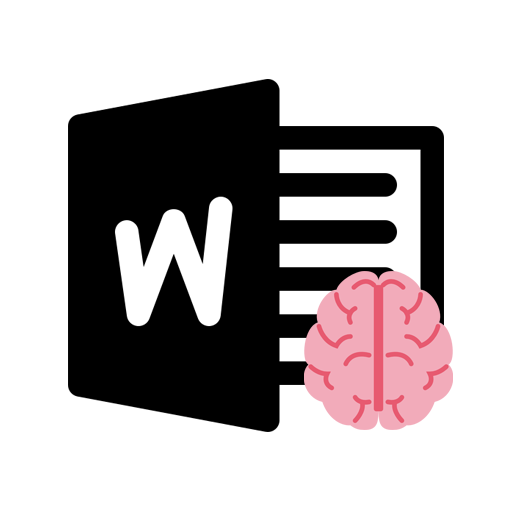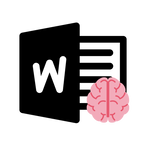|
Duration:
1 Day |
Price:
R1250.00 per person (excl VAT) |
Certificate of Training:
Yes |
Version
Microsoft Office 2019/365 |
|
Follow up courses
Microsoft Excel Expert |
-
Course
-
Course Outline
<
>
Microsoft Office Word 2019/365 Expert Course
|
Overview:
This course covers all the content of Microsoft Office Word 2019/365 needed to become internationally certified.For those who have a good grounding in Microsoft Word, this course will provide you with the knowledge and skills to use MS Word at an expert level. This training in Microsoft Word will propel your Word skills forward to an advanced level. Over several lessons, you’ll become confident in a range of Word’s more sophisticated features and learn how to use it to its full potential. |
How does the training work?
You will need to commit to a full day of training, which can be done in the week or on a Saturday.
You will need to commit to a full day of training, which can be done in the week or on a Saturday.
Course Objectives:
- Through studying our Microsoft Word Expert course you can also be confident that you’ll possess the top skills being sought by employers. On successful completion of this course, you will be in a position to take the Microsoft Office Specialist (MOS) Exam which is optional however highly recommended.
|
Manage Document Options and Settings:
|
Use Advanced Editing and Formatting Features:
|
Create Custom Document Elements:
|