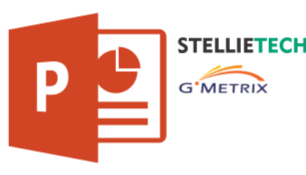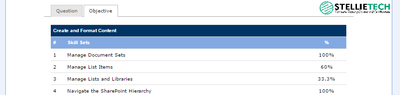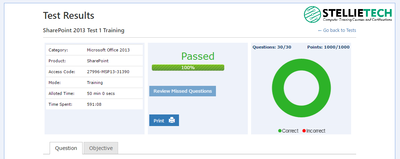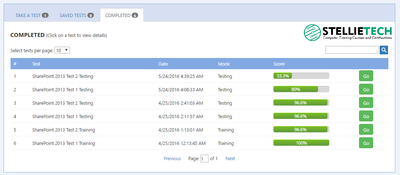77-729 PowerPoint 2016 Practice TestPrepare with the best for your Microsoft Office 2016 PowerPoint Certification Exam. Feel confident, hone your test-taking skills, and calm your exam fears with the 70-729 practice exam. With a focus on skill assessment and a performance-based format this practice exam is sure to prepare you for your certification and provide you a competitive edge in today's academic and professional environments.
|
Practice Test for Exam: 77-729 |
Price: R599.99 (excl VAT) |
Distribution: Online Delivery |
Recommended Prerequisite Training Course: Microsoft Office PowerPoint- Beginners to Advanced |
Similar Practice Exams: Excel 2016 Practice Exam PowerPoint 2016 Practice Exam Access 2016 Practice Exam |
Availability 12 Months Access Not Available for MAC |
-
Practice Exam Description
-
Screen Shots
-
System Requirements
-
License Details
<
>
77-729 PowerPoint 2016 Practice Test - Description
Successful candidates will have a fundamental understanding of the PowerPoint environment and demonstrate the correct application of PowerPoint 2016. Candidates create, edit, and enhance presentations and slideshows. Presentation examples include professional-grade sales presentations, employee training, instructional materials, and kiosk slideshows
Prepare for your Microsoft Office-PowerPoint Certification Exam 77-729 with StellieTech
GMetrix has prepared exam-focused training to help you be successful in passing your MOS 2016 exams. The MOS 2016 practice test products map directly to exam objectives. In addition to "standard mode," MOS 2016 practice exams include Project Mode which emulates real-life usage similar to the project mode of the certification exams.
Prepare for your Microsoft Office-PowerPoint Certification Exam 77-729 with StellieTech
GMetrix has prepared exam-focused training to help you be successful in passing your MOS 2016 exams. The MOS 2016 practice test products map directly to exam objectives. In addition to "standard mode," MOS 2016 practice exams include Project Mode which emulates real-life usage similar to the project mode of the certification exams.
Practice exam course topics include:
- Create a Presentation
- Insert and Format Slides
- Modify Slides, Handouts, and Notes
- Order and Group Slides
- Change Presentation Options and Views
- Configure a Presentation for Print
- Configure and Present a Slide Show
- Insert and Format Text
- Insert and Format Shapes and Text Boxes
- Insert and Format Images
- Order and Group Objects
- Insert and Format Tables
- Insert and Format Charts
- Insert and Format SmartArt graphics
- Insert and Manage Media
- Apply Slide Transitions
- Animate Slide Content
- Set Timing for Transitions and Animations
- Merge Content from Multiple Presentations
- Finalize Presentations
| Gmetrix User Guide 2016.pdf | |
| File Size: | 1754 kb |
| File Type: | |
Minimum system requirements:
One of the following Internet browsers:
- 1 GHz CPU
- 512 MB RAM
- Display resolution of 1280 × 1024
- Soundcard with speakers or headphones is recommended
- Windows XP or newer or Mac OS
- Adobe Flash plug-in version 8.0 or newer
One of the following Internet browsers:
- Internet Explorer 8.0 or newer
- Edge
- Chrome
- Firefox
- Opera
- Safari 8.0 or newer
All licenses are good for one year unless otherwise specified, and restricted to use by one individual. The licenses will become inactive if used by multiple individuals. Full Suite licenses allow the licensed individual to take up to 100 tests during the one year period. Single Application licenses are valid for up to 30 tests.
|
|
Learners who write a practice exam are 83% more likely to succeed with their official exam.
Your practice exam is available where ever you are. |
Why chose Gmetrix?
Certiport ApprovedCertiport is one of the world's leaders in delivering examinations and is one its way to being the largest certifying authority.
|
Over 26 000 000Gmetrix has delivered over 26 million practice exams and is the biggest provider of practice exams.
|
Tested by usStellieTech has delivered hundreds of practice exams to happy customers.
|